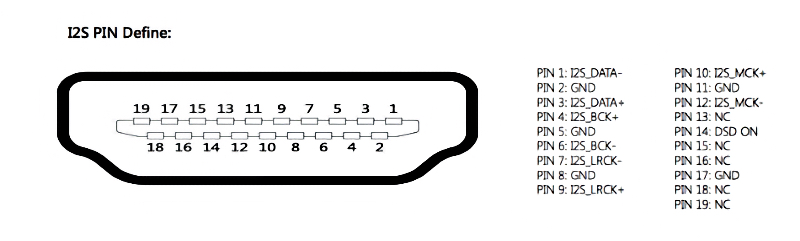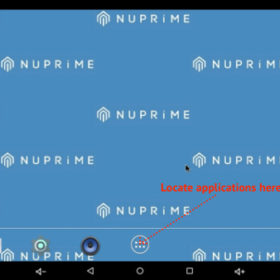Most audiophile music servers use PC based core with premium connectors, power supply, and chassis. They relied on Linux/Windows low latency audio paths (e.g., ASIO/WASAPI) to achieve the desired performance. Being a digital transport without the moving parts of a disc-based system, the performance of the Omnia S1 surpasses most CD transports. The dedicated firmware designed for low latency playback enables a superior quality compared to typical PC or ARM-based offerings.
The firmware used for the Omnia S1 is based on Linux Debian operating system. A custom audio driver and hardware were developed which are used by the Renderer to send bit-perfect digital audio via the digital outputs. It also allows Hi-Res PCM audio, DSD(DoP) and I2S playback through a compatible DAC.
Hardware Features:
 1. The ARM CPU and firmware handle 32-bit/768kHz and DSD1024 decoding of any available music format.
1. The ARM CPU and firmware handle 32-bit/768kHz and DSD1024 decoding of any available music format.
2. Audio Processing Decoupled from CPU: To isolate the audio processing from performance degradation due to high CPU utilization or signal drop-off due to wireless congestion, the Omnia Audio Processor Unit (OAP Unit) operates independently from the CPU and provides caching of digital music and completely eliminates jitter.
The Omnia S1 Advantages
- Stream extremely high resolution music with sampling rates ranging from PCM 32kHz to 768kHz, and DSD64 to DSD512 (on I2S output). Optical and Coaxial outputs are limited to PCM 192kHz and DSD 64.
- Play streaming service and other media apps on the local device, without the need for a smartphone controller.
Usage Note
Switching between Local Play & Renderer Play for Omnia S1 – If a remote DLNA controller controls Omnia S1 for receiving streaming music, it locks the Omnia S1. Local play will not be possible until the remote controller has released Omnia S1.
Renderer – The Omnia S1 Renderer is a system application that receives DLNA compatible wireless audio stream from other devices (or from its local server). The Renderer access a set of audio device driver API optimized for Omnia S1 sound board processing to achieve optimal audio performance.
Playing Hi-Res Music directly on Omnia S1 – Use any DLNA compatible App (such as BubbleUPnP) on a mobile device as a controller to browse the music library on Omnia S1 and “stream” to the Renderer that resides on the same Omnia S1 or other remote Omnia S1. This playback method offers the best performance, and it is the recommended use of Omnia S1.
Streaming from Omnia S1 – Use NuPrime Omnia Receiver app to stream from any Omnia S1 to one or more Omnia WR-1 in a one to one, or multi-room setup. The Omnia Receiver app can not be used to stream from Omnia S1 to other Omnia S1. It was designed to work with proprietary multi-room Omnia WR-1. Please refer to “Playing Hi-Res Music directly on Omnia S1” section above for streaming to Omnia S1.
Performance Note
The role of Omnia S1 is the equivalent of a high-end CDT in a music system. The sound quality of Omnia S1 decoding local or network high-resolution music to the I2S output offers the ultimate performance for sampling rate up to DSD1024 and PCM 32bit/768kHz. Streaming high-resolution music to Omnia S1 Renderer achieves nearly identical performance as local Renderer playback.