The ports on the VitOS device are specifically optimized for their corresponding connected devices.

To get started, connect VitOS Manager to Evolution Stream, then install the Orbiter Plugin and DLNA Renderer as the essential components.

Spotify Connect currently exists within VitOS Manager. Streaming services supported under VitOS Orbiter are Tidal Connect and QQ Music. Qobuz is currently accessible through Roon and may become available directly in VitOS when Qobuz Connect launches in 2025. For the latest updates and potential additions of other streaming services, please visit https://nuprimeaudio.com/vitos-quick-start-guide/
Tidal Connect & QQ Music
Ensure the Tidal Connect or QQ Music plugin is active when using the respective streaming service.



USB Audio DAC Setting
If a USB DAC is connected to the Evolution Stream, navigate to More Settings -> Device Settings to check the configuration.


Local NAS
If you have a local NAS device, enter its IP address, and if security is required, provide the login ID and password.




VitOS and Omnia Devices Usage Guide
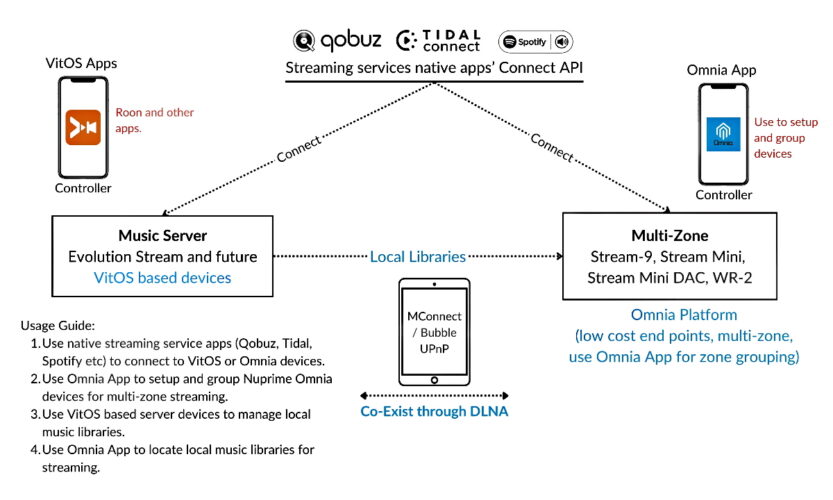 NuPrime Omnia devices function as streaming endpoints, acting as receivers for music data. In contrast, NuPrime devices running on VitOS include a computing platform, allowing the operating system and applications to be updated over time.
NuPrime Omnia devices function as streaming endpoints, acting as receivers for music data. In contrast, NuPrime devices running on VitOS include a computing platform, allowing the operating system and applications to be updated over time.
Usage Guide:
- Use native streaming service apps (Qobuz, Tidal, Spotify etc) to connect to VitOS or Omnia devices.
- Use Omnia App to setup and group Nuprime Omnia devices for multi-zone streaming.
- Use VitOS based server devices to manage local music libraries.
- Use Omnia App to locate local music libraries for streaming.
