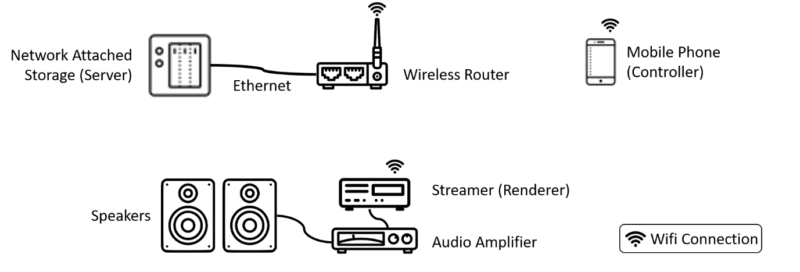
The diagram above illustrates a typical setup.
Introduction
UPnP/DLNA is the most common networking protocol used in the audio visual devices. Most audio visual equipment manufacturers supports this protocol in their networked products. Currently, there are various types of network audio products in the market, which performs the role of Server, Controller or Renderer or a combination of them. Commercially, such devices are marketed as servers, streamers (which is essentially a controller and renderer) or all in one server/streamer. Many streamers also come with support for Qobuz, Spotify, Tidal, Internet Radio and other popular music streaming services.
Another popular network audio software, mostly among the DIY enthusiast is the Logitech Media Server (LMS). Initially developed by Slim Devices (subsequently acquired by Logitech), it uses the same Server/Controller/Renderer architecture for streaming of digital audio. LMS is no longer supported by Logitech as they have long discontinued the related hardware devices.
All this could sound pretty confusing for those that are accustomed to traditional sources (turntables, CD/DVD/SACD players) where music is stored on a physical medium and played back directly through the source component. So how would one get started?
Firstly, one needs to get a brief understanding of what role a component plays in a network audio setup.
Terminology
A Server is the device that stores all the media content. Such devices in most cases contains hard drive(s) that stores the music and videos, much like in a computer. It can be in the form of a purpose built audio component, a Network Attached Storage (NAS), or even running the server software on a computer. All the server devices are built with Windows, Linux or Android operating system.
A Renderer (commonly called Streamer or Receiver) is the device that plays the content stored on the server. Most streaming audio components are Renderers. They are kind of like a CD player, but instead of reading the digital audio information off a loaded disc, the information is being streamed from the Server.
A Controller or Control Point is the device that can browse the contents on the server and streams the content to a Renderer. Most early iterations of a Controller uses a purpose built computer as an audio component. The most popular devices being used now are tablets and smartphones as Controller applications are widely available on both iOS and Android platforms.
You can think of all these purpose-built devices as computer that does different functions. In fact, a Windows or Mac computer can be configured as a server, streamer, controller/player or any combinations (JRiver Media Center on Windows can be any of the three types).
And all these devices are connected to a network. Not going into the complexity of remote access via internet, we just need to have the Server, Controller and Renderer connected to the same network. Depending on the devices, these could be wired connections using LAN (or Ethernet) cables to your router, of having these devices join an existing (or form a new) wireless network. The ease of getting this done depends on how well the manufacturer simplifies the setup process.
Typical User Case
Most manufacturers would recommend the Server to have a wired connection. One would just have to follow the instructions in the user manual to setup the music library and start putting digital music content in it. For the not so IT savvy, it would be best to look at popular recommendations of NAS and audio components which have an easy setup process.
Similarly with the Renderer, most manufacturers recommend a wired connection, both for ease of setting up as well as having a more reliable connection. However, the Renderer will most probably be sitting together with the rest of your audio component, which for practicality or aesthetic reasons, makes a wireless connection more palatable. This is probably fine for most cases, unless the wireless coverage is bad, or when streaming very high bitrate music content. To setup via Wi-Fi, most manufacturers require the user to use their mobile app, as they have been designed to recognize their own brand equipment and have a setup wizard. One would just need to follow through the steps in the wizard and the Renderer will be connected wirelessly to your network.
The Controller as mentioned would be an application on a mobile phone or tablet, which in most cases would be already connected to your existing Wi-Fi. The recommendation is to stick with the manufacturer’s mobile app, at least initially, as you would probably use it for setting up the Renderer. Besides, some manufacturers may have unique features on their Renderer device which could only be accessed via their own Controller app. However, there are 3rd party apps (such as Bubble uPnP) which may offer a better User Interface (UI) for individual preferences.
It is hard to dispute the convenience of having all your music stored on the network and available at your fingertips. Increasingly, audio companies are bringing more audiophile components to the networked audio market and streaming services with high quality audio content. Taken positively, the rise of networked audio serves as an additional source of musical enjoyment with added convenience!
