Hi-mDAC
$ 149.00
Most versatile and portable USB DAC (PCM 384kHz & DSD256 decoding)
The Hi mDAC is a portable high-resolution DAC and headphone amp. Capable of PCM 32/384 and DSD 256 decoding, it is ultra-compact and low power consumption and connects easily to your computer or mobile device.
The Hi-mDAC outperforms anything in its price class and compares favourably to digital-to-analog converters and headphone amplifiers costing significantly more. It provides the listener with truly full-range sound with commanding bass and an impressive full-frequency response. The improvement in sound quality is easy to hear.

State Of The Art DAC Chip & Custom USB Chip
Many low cost portable DACs can only decode up to 24-bit/96kHz PCM and do not support DSD decoding. The Hi-mDAC is capable of decoding sample rates ranging from 44.1kHz to 384kHz (PCM) as well as native DSD decoding ranging from DSD 64 up to DSD 256, making it the most capable USB-powered portable DAC on the market today!
Hi-mDAC utilizes a new chip CS43131 from Cirrus Logic. The CS43131 combines a next-generation, low power audio DAC with a high-fidelity headphone amplifier to provide a superior system-level audio performance without draining battery life. To minimize pre-echos and ringing artifacts, the CS43131 is designed with proprietary digital-interpolation filters that support five selectable digital filter responses. Filtering options include low group delay with pseudo-linear phase and a fast or slow roll-off. Volume matching of the analog output levels and channel mixing enable a seamless transition between the DSD and PCM playback paths. The onboard low noise, ground-centered headphone amplifier provides proprietary AC impedance detection to support headphone fingerprinting to provide a consistent and transparent audio experience for the end user regardless of transducer impedances or frequency responses.
A NuPrime customized low power USB communication chip together with the CS43131 achieved the previously unattainable goal of a lower power high performance portable DAC & headphone amp device.

COMPATIBLE
The Hi-mDAC is compatible with a wide range of devices — Apple computers and iOS devices, including iPhones and iPads, all PCs and many Android devices.
CONVENIENT
The Hi-mDAC is one of the smallest high performance USB DACs available on the market today. Measuring just 5.0cm x 2.2cm x 1.2cm, the Hi-mDAC can travel easily in your pocket, backpack or briefcase. With a USB cable that connects to your iOS device or Android, it’s a great way to get improved sound quality from your smartphone or tablet.
OUTSTANDING SOUND & BUILD QUALITY
If you’ve only listened to music through your existing computer sound card or the built-in DAC in your iOS or Android device, you will find this USB powered external DAC an unmistakable improvement in sound quality. If you have an older external DAC that can only decode 24-bit/96kHz PCM, the Hi-mDAC will allow you to hear and feel more of your favorite music. The superior sound will provide a definite upgrade to your listening experience.

The chassis is CNC machining from two pieces of aluminum with precise mechanical specifications.
FEATURES
- 32-bit/384kHz PCM and native DSD 256 decoding
- Discrete USB audio receiver and D/A converter. Asynchronous transfer mode for doubled jitter-reduction at data input and over-sampling filter stages
- High-performance headphone amplifier
- Optical output (shared with 3.5mm headphone out) capable of S/PDIF and DoP stream
- USB powered, no external power supply required. It can be powered directly by mobile phones
- USB port
- Works with Android (4.1 & above with OTG), iOS (with camera adapter USB cable), Windows 7/8/10, & Mac. Windows device driver download is required; other devices do not need a driver.
Accessories
- USB-A to USB-C cable included
Standard micro USB or lightning cable can not be used to connect Hi-mDAC to Android or iOS device respectively. They were designed to connect a computer to the mobile devices.
NOTE: Set the source volume to 100% for best performance
Android Devices

Use a micro USB Male to USB Female OTG adapter with the USB-A to USB-C cable to connect Android devices to Hi-mDAC.
Connecting Hi-mDAC to iOS Devices
 or
or 
Use Lightning to Camera Adapter cable (if external power is needed for extended listening, use the Lightning to USB3 Camera Adapter cable) and the USB-A to USB-C cable to connect iOS devices to Hi-mDAC.
- Input: 1 X USB (32-bit/384kHz & DSD256 decoding)
- Output: 3.5mm analog or 3.5mm optical (PCM 192kHz, DoP64)
- Frequency Response: 20-20kHz +/- 0.5dB
- S/N Ratio: > 100 dB (20-20kHz A-weighted)
- THD+N: 0.005% @ 1mW


NuPrime Hi-mDAC Review by HEADFONICS
– Michael Piskor, headfonics.com
“…No question about it, this NuPrime Hi-MDAC has the best build quality in a small form factor DAC that I’ve ever seen…and dang, I own so many and have reviewed so many….
…
Our Verdict
Gods honest, I am so tired of the larger DAC’s that claim to be portable but are the size of small bricks. These little DAC’s are the future and I want these companies to push the boundaries of what is possible.
The Hi-mDAC is the first I have heard that is actually very musical, enjoyable on a tonality viewpoint and that offers a slick sense of style in the physical dynamic impact area of the listening experience.
By that, again, I mean it sounds smoother and easier to listen to than most other small DACs. The tradeoff is that it is quite chunky and much bigger than the others, but still, it is petite. And it has decent power! To see a budget tiny DAC performs well with demanding planars such as the Dan Clark Audio Aeon Flow is impressive.
Of course, it does not power it as well as a good desktop amp, but for a casual walk, or sitting outside somewhere, doing the dishes and cleaning the house with this Hi-mDAC in your pocket? I cannot complain when I look at the bigger picture.
We have come far with these little guys and I am happy to keep this in my pocket for the duration of my day, at least, until my phone dies and cannot power the DAC anymore.”

NuPrime Hi-mDac review: mini USB DAC as spartan as it is packed with audiophile qualities
– Guillaume Fourcadier, on-mag.fr
“…The NuPrime Hi-mDAC sound is a great little blend of power and detail, all without getting aggressive. The soundstage is not disproportionate but surprisingly coherent, carried by a rather neutral or even slightly brilliant signature. Unless you come across a monster headset like the Hifiman Susvara or an extremely high impedance headset, the Hi-mDAC can power all headsets or almost without a hitch…”

NuPrime Hi-mDAC Review
– NanoTechnos, headfonia.com
“…
Hi-mDAC achieved something quite remarkable. First and foremost, it drives my Audeze LCD-3 and gives me “commanding bass” as stated on the website. Where the Sennheiser HD-800S felt a little cramped last time, the Audeze sounds quite the opposite with a wide sound-stage and delightful lows….
…
The Hi-mDAC is fast and precise, at any level of volume. The layering is impressive, the sound feels natural, effortless and I think NuPrime really did a good job in term of tuning. This isn’t a DAC that’ll wow you right off the batch, on the contrary, the more you’ll listen to it the more you’ll get to love it.
…
Tonality
Highs : clean and transparent. The Nuprime achieves a good job there, with a good amount of air. Trebles are precise, never harsh and with the right headphone, you’ll get a level of comfort that I wouldn’t believe possible a few years ago. It’s never dry, never sibilant, never boring. Very impressive!
…
Mids : excellent layering and great spaciousness. The mids blends perfectly with the rest of the spectrum. The soundstage is excellent, sometimes astounding until you reach the highest level of volume. If so, the mids tend to fall behind the highs and lows, giving us an odd V-Shap signature. Still, this is only if you really push the DAC to its limit.
…
Lows : fast and powerful. Bass is impressive, very impressive. Usually, this is where small DAC falls short, but this is never the case with the m-DAC. It’s fast, powerful and with a good headphone, you’ll be rewarded by deep, tight, toe-tapping bass. Plus side, it never oversteps on the other frequencies…”
DAC (19)
For a complete history and explanation of USB standard (1.0, 2.0, 3.0, 3.1) and port types (A, B, C, micro, etc), refer to Wikipedia USB article.
NuPrime communicates and decode digital music from the computer through USB Audio (this is a software standard, not physical USB standard). USB Audio is a software standard that defines how audio devices can communicate with the computer to play music. The USB standard and port type set the physical properties of how devices are to be connected to the computer and the speed limit.
The USB communication is always between a host and a client devices. Some devices such as smartphone or tablet can act as USB host or client device. When a smartphone is connected to the computer, it functions as a client device to the computer. Printer and USB hard drive are USB client devices. Client devices can not work with each other, unless one of the device has the capability to become a host. NuPrime’s DACs (including Digital Integrated Amp) are all USB client devices and they are designed to play music from computer, smartphone or tablet.
Some of the NuPrime models come with two Type-A ports. One of the ports is a standard USB 2.0 port (for audio, USB 2.0 is the standard and USB 3.0 is backward compatible with USB 2.0) for USB audio use. The other port is a proprietary NuPrime digital port that uses the same USB Type-A connector. It is not a USB standard! NuPrime wireless devices (Bluetooth dongle, WiFi audio receiver) use this custom digital port for 5V power as well as digital music signals (in S/PDIF format). For example, if NuPrime WR-100 is to be connected with a non NuPrime DAC, it would have to be powered by a 5V power adapter and connect its optical S/PDIF output to the DAC. But if WR-100 is connected to NuPrime IDA-8 or DAC-9, a single cable is all that is needed.
USB 3.0/3.1 is also compatible with USB Type-C, the latest plug design that’s just starting to gain adoption. This reversible plug is distinct from USB 3.1, though manufacturers may choose to support both at once. For example, the 2015 MacBook and the second-gen Chromebook support the USB 3.1 standard on their Type-C ports, while the OnePlus 2 uses the USB 2.0 standard despite a Type-C port. Don’t confuse the USB standard with the port type.
USB Host & USB Client
USB Audio is a standard for digital audio used in PCs, smart phones and tablets to interface with audio peripherals. The source device that produces the data is called the USB Host and the receiving end is the USB Client. So, if a smartphone is connected to a computer, the computer is the host and the phone is a client. But if a DAC is connected to the smartphone, then the phone is now the host and the DAC is the client.
Audio only needs USB 2.0
Most USB audio interfaces are USB 1.0 and USB 2.0 compatible, so you should have no problem getting a device to work with any computer manufactured in the last 5 years. A USB audio interface attaches to the computer with a standard USB connector and to the device itself with any number of other connectors, ranging from proprietary connections to standardized connections. USB Audio devices do not need the bandwidth of USB3.0 and USB3.0 is backward compatible with USB2.0. USB 2.0 can handle bandwidth of 480 MB/second. To put this into perspective, 24 bit/192 khz audio–the highest bandwidth in commercial use–uses approximately 10 MB/second per track of audio. So, a stereo recording would take approximately 20 MB/second or 5 percent of the possible USB 2.0 bandwidth. This large amount of bandwidth available allows for USB audio interfaces to accommodate just about any recording or playback scenario imaginable.
Setup
Steps to setup your computer to use external USB Audio device such as a DAC (Digital to Analog Converter):
- Connect the USB Audio device to the computer (before installing any device driver).
- Install the Windows device driver if it is required (Mac computer does not need to install USB Audio device driver)
- Go to the System Preference/Setup and look for Sound device setup. Choose the desire USB Audio device (e.g. NuPrime uDSD, Encore mDSD, …)
- For further information about how to configure the music player software for high resolution music playback, download this user guide: https://nuprimeaudio.com//images/productpage/NuPrime-USB-Playback-Guide.pdf
- Occasionally Windows users might encounter driver error or not able to install certain device driver files. This is usually due to conflict with previously installed driver. Unfortunately there is no simple solution to this problem. Try the following steps:
- Uninstall NuPrime USB audio device driver.
- Go to Device Manager and look for any USB audio device driver (or any device driver) that has an error mark next to it.
- Delete the driver.
- Install NuPrime USB audio device driver again.
DAC’s Volume Control Basic
A DAC typically has a mix of analog and digital inputs. Some DACs convert the analog input into digital to utilize the DAC’s internal digital volume control and inputs selection, avoiding expensive analog preamp and volume control as described above. The performance degradation of the analog input that has to go through A2D, volume adjustment, and then D2A depends on the implementation, which is beyond the scope of this discussion. Digital inputs, on the other hand, should go through the high-end DAC’s internal volume control for best performance. Therefore it makes sense to best adjust the volume in the digital domain for digital signals and use an analog preamp and volume control for analog inputs.
High End Analog Volume Control Basic
In traditional pure-analog designs, a switch-resistor network for volume control works best but is very expensive due to many high precision discrete resistors. Next is a high-quality volume pot. You rotate the Pot to change resistance, which in turn attenuates volume. A volume pot is non-linear and has balance issues at low volume.
All the NuPrime high-end DACs and Integrated Amps use a mixed analog and digital volume-control design. The digital volume control’s 0.5db steps are sent to the DAC for the best possible result.
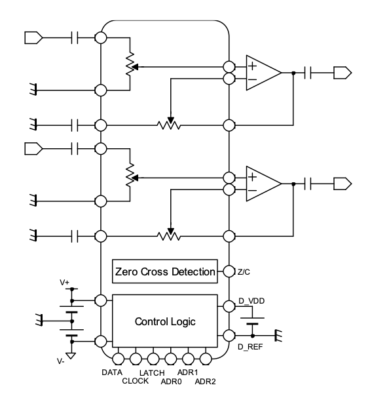
The DAC’s analog output and analog inputs from other sources then go through a low noise and low distortion resistance ladder circuit design (implemented as an IC) similar to switch-resistor network.
In conclusion, we feel we’ve developed the best type of mixed digital and analog volume control and preamp for a modern DAC.
It depends on how good the volume control on your preamp or integrated amp is. Basically you want to set the volume of the less accurate preamp as high as possible (90% of maximum for example) and use the better preamp to make the fine adjustment. If both are equally good, set both to around 0db (mid-point). It is easier to test your preamp at low volume. Set DAC-9 to near maximum volume and try it out with your integrated amp. Does the music sound well detailed at very low volume? Do the opposite and compare again.
Using Bluetooth and WiFi Audio Receivers and Dongles
NuPrime defined an USB Type-A port to carry S/PDIF data and 5V power for connecting to external wireless audio receiver using just one standard USB cable.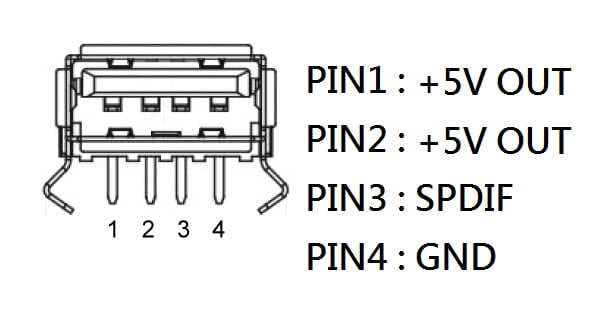 The NuPrime Omnia WR-1, BTR-HD, Stream Mini, and Stream Mini DAC wireless receivers have a micro USB port that is compatible this specification. This allow a standard off-the-shelf USB-A to micro USB cable to be used for power for the receiver as well as wireless audio data transfer in S/PDIF format.
The NuPrime Omnia WR-1, BTR-HD, Stream Mini, and Stream Mini DAC wireless receivers have a micro USB port that is compatible this specification. This allow a standard off-the-shelf USB-A to micro USB cable to be used for power for the receiver as well as wireless audio data transfer in S/PDIF format.Our DACs follow the standard XLR pinout.
Pin 1 = Ground; Pin 2 = HOT (+); Pin 3 = COLD (-)
We recommend JRiver Media Center for its ease of use and setup. Please refer to this setup guide: https://nuprimeaudio.com//wp-content/uploads/JRiver-Configuration-for-DSD-Playback.pdf
For Foobar please refer to this general purpose USB audio playback guide: foobar2000_dsd
Use the settings of MQA Core Decoder option in Roon. The options that work are: “decode and render” and “decode only”. Decode and render option should provide a better sound.
DAC-10 / 10H line out can be turned off by holding the Mute button for 3 seconds. The line out will not automatically turn off when the headphone is inserted because there are multiple headphone outputs.
To enable the line out again, press and hold the Mute button for 3 seconds.
If you are not familiar with USB audio device, please read the FAQ topics on “What is USB Audio and how do I configure Windows or Mac computer for USB audio and the DAC ?” and “USB Standard and Ports”
The standard USB audio cable that comes with your iOS or Android device can not be used to connect the DAC. You will need a different cable that treat the iOS or Android device as the host, and the DAC as the client.
- iOS device – use a genuine or Apple MFI approved USB Camera Adapter cable
- Android device – use a quality USB OTG cable
iOS Device
USB Audio has always been supported by iOS. You can use Apple USB Camera Adapters to import photos from your digital camera. You can also use Apple USB Camera Adapters to connect other USB devices to your iPhone, iPad, or iPod touch. If you’re using an Apple USB 3 Camera Adapter, you need an iPad with iOS 9.3.
Some USB devices need more power than your iPhone, iPad, or iPod touch can provide. If you connect one of these types of USB devices, you might see an alert that says “attached accessory uses too much power.” Try one of these steps:
- Connect the USB devices to a powered USB hub or secondary power source.
- Use a Lightning to USB 3 Camera Adapter. The Lightning to USB 3 Camera Adapter has a built-in lightning port, which you can connect to a USB power adapter. This provides power to your iOS device and connected USB device.
Android Device
Prior to version 5.0, the support for USB audio is spotty. Some device manufacturers do a better job than others. In general, Android OS 4.1 and above provide support for USB audio device. If you have doubt, check with your device manufacturer or search for help online. Please do not ask our support staff. In general, similar to iOS device, if the DAC is connected and functioning properly, the Android OS will send the audio to the USB port. There is no need for any system configuration.
We strongly recommend USB Audio Player PRO for high resolution music playback.
Similar to iOS device, if your USB device consumes more power than allowed by Android device, you will need to power the USB device. If you are technically inclined, here’s a useful article: http://source.android.com/devices/audio/usb.html
Powered USB DAC
NuPrime DAC-10/10H, DAC-9, IDA-16, IDA-8
Externally Powered USB DAC
- NuPrime uDSD – should always be connected to computer or a powered USB hub
- Encore mDSD – can be connected to mobile iOS or Android devices directly, provided that the headphones used do not draw too much power. mDSD should be connected to headphone before connecting to the mobile device. If you don’t hear any sound from iPhone or iPad, try to lower your iDevice system volume, then pressing the mDSD volume up first, then increase the system volume.
How to connect to a powered USB hub – you will need a USB Type A to Type A cable for connecting the Android USB OTG Cable or Apple Camera Adapter Cable to the USB hub.
There are two ways to determine the sampling rate:
- Use meta data from the source music. If the meta data is wrong or the source does not contain any sampling rate data, then NuPrime device will not display the correct sampling rate. Even if the display does not show the correct sampling rate, the decoding will not be affected. The actual sampling rate is detected during the decoding process. Products using this method are: IDA-16, DAC-10 and uDSD
- Use SRC (sampling rate converter implemented in FPGA) to detect the clock of the source music to determine sampling rate. Products using this method are: IDA-8, IDA-6 and DAC-9.
The sampling rate is displayed during the following conditions:
- When an input is first selected, the Input Number and Sample Rate are displayed. Unless there is a change in input or sampling rate, the initial sampling rate will not be displayed again.
- The sampling rate is displayed whenever there is a change in Input Source or music sampling rate.
Then follow this application note: https://www.synology.com/en-global/knowledgebase/DSM/help/AudioStation/playmusic
“Enable high quality output for USB speakers” should be selected in the Audio Station’s Advanced Setting.
All the Line Outs or Subwoofer Outputs from all the DACs and Integrated Amps are full range.nnThe subwoofer outputs from home theater products are filtered according to the device setting.
1. Check the Sound setting in the Control Panel. Verify that the NuPrime DAC is selected. If it is not showing, the device driver was not installed correctly.
2. Go to Device Manager to check the USB audio device driver is installed and without any conflict. Remove conflicting USB audio devices. There are several places to check:
a) The NuPrime USB audio device listed under Device Manager.
b) In Device Manger, in “Sound, video and game controllers”, there should be a NuPrime USB audio device. Check that there is no “error status”. Right click to “Update Driver Software” if the status is “error”.
3. Reboot computer.
4. Check that your USB cable is not defective.
WASAPI – Applications communicate with the audio driver through Sessions, and these Sessions are programmed through the Windows Audio Session API (WASAPI). In general, WASAPI operates in two modes. In exclusive mode (also called DMA mode), unmixed audio streams are rendered directly to the audio adapter and no other application’s audio will play and signal processing has no effect. Exclusive mode is useful for applications that demand the least amount of intermediate processing of the audio data or those that want to output compressed audio data such as Dolby Digital, DTS or WMA Pro over S/PDIF. WASAPI exclusive mode is similar to kernel streaming in function, but no kernel mode programming is required. In shared mode, audio streams are rendered by the application and optionally applied per-stream audio effects known as Local Effects (LFX) (such as per-session volume control). Then the streams are mixed by the global audio engine, where a set of global audio effects (GFX) may be applied. Finally, they’re rendered on the audio device.
Audio Stream Input/Output (ASIO) is a computer sound card driver protocol for digital audio specified by Steinberg, providing a low-latency and high fidelity interface between a software application and a computer’s sound card. Whereas Microsoft’s DirectSound is commonly used as an intermediary signal path for non-professional users, ASIO allows musicians and sound engineers to access external hardware directly.
Some entry level consumer devices have optical outputs with high jitter and that can affect the locking of optical signal with some model of NuPrime DAC. If this is determined to be the problem, you can use an optical to analog converter such as “Musou Digital Optical Coax to Analog RCA Audio Converter Adapter” (available from Amazon.com) to convert the noisy optical signal to the DAC’s analog RCA inputs.
If your Windows USB audio is not working, go through the following diagnostic:
- Download and run Windows USB Troubleshooter
- Following these manual troubleshooting steps.
To rule out any hardware failure, you should also verify that the NuPrime product is working with another computer.
Mac OSX does not support native DSD. It only supports DoP (DSD over PCM). Since encoding DSD into DoP requires twice the bandwidth, when using NuPrime’s DAC with Mac OSX, the support of DSD is limited to half of the maximum decoding capability of the DAC.
From Audirvana:
“To listen to DSD files from a DAC, Audirvana Plus transmits the DSD files to the DAC using the “DSD over PCM” protocol that requires markers, and using this protocol requires twice the bandwidth over the native DSD signal only. In order to get the best possible result, you need to use Audirvana Plus with a Native DSD DAC. However, if your DAC is not DSD compatible, Audirvana Plus will perform downsampling to PCM using a very high quality 64 bit algorithm.
Please note : The “DSD over PCM” protocol requires markers to identify the signal as DSD, so using this protocol requires double the bandwidth compared to the native DSD signal alone. This can reduce the maximum DSD frequency that can be used with DAC by half compared to the frequency that can be reached under Windows. This may explain why a DSD 512 DAC can stop at DSD 256, and DSD256 DAC can stop at DSD128.”
“DoP is a method to encapsulate DSD native signal in PCM stream. There is no conversion to PCM. It is true DSD signal, just that OSX thinks it is PCM. The DAC recognises it correctly and decodes the DSD signal. So DSD over PCM 1.0 is the correct setting”.

I2S format was used by several high end companies for digital data transfer between components but there is no industry standard. You have to compare the Nuprime I2S pins spec with other brand’s spec to ensure compatibility.
Usually most of the pins are compatible except PIN 14. If you have to choose a non Nuprime component with I2S port, please compare every pins (pins with NC are not used). We are unable to confirm or test other brand’s I2S compatibility.
USB Driver
Alita, VIH, DAC-8, DAC-9SE, Hi-mDAC, Omnia A300/A300SE,
IDA-8 (black serial # >= 4002796, silver serial # >= 3002109, see below for other serial numbers)
NuPrime Audio_setup_WHQL_20221103.exe
All others (Evolution DAC-2, Evolution DAC, DAC-10*, DAC-9X, DAC-9, IDA-16, IDA-8, AMG DAC, etc)
NuPrime_UsbAudio_v5.57.0_2023-03-20_setup.exe
This driver supports Signed Driver Enforcement and the following Operating systems:
Windows 11 (32-bit and 64-bit), Windows 10 (32-bit and 64-bit)
Note:
Windows XP, Windows 8, Windows 7 are no longer supported.











